What is Google Search Console
Google Search Console is a tool designed to help website owners in tracking and optimizing the performance of their websites. During the process of verifying website ownership, customers can obtain access to a range of data and statistics such as backlinks, crawl problems, search queries, and more. By using this data, website owners can improve the content and structure of their sites to increase search engine visibility. Optimizing page titles and meta descriptions, optimizing images on a page, and adding more relevant keywords.

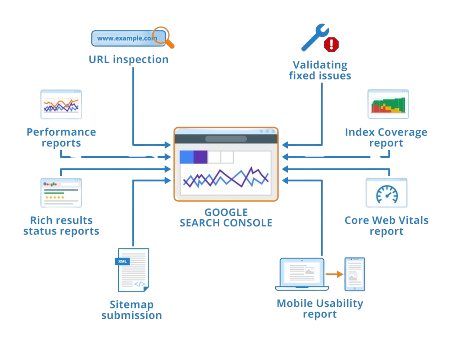
Key Benefits of Learning search console
- Learn how Google indexes and crawls your website.
- Track the performance of your queries.
- Identify and fix the problems that impact at your visibility .
- You can enhance and optimize your website to get higher ranks .
Stand Out In Your File
Use your newly gained knowledge and abilities to grow your career and make a positive impact at work.
Learn At your own space
With the flexibility of e-learning, you may learn on your computer, tablet, or phone, no matter how busy you are.
Earn A valuable credential
Present your fundamental skills and valuable knowledge.
Learning Search Console on Google
Are you ready to learn more about this effective tool? Learners taking a starting point should anticipate learning about the fundamentals of search engine optimization (SEO) and how the Search Console from Google fits into an SEO plan. Additionally, they might learn how to use the Search Console on Google dashboard and submit sites or sitemaps for indexing. Furthermore, steps might address tracking and utilizing data related to website performance indicators like clicks, impressions, and search rankings.
Training Programs on the Search Console feature on Google that are intermediate or advanced may go into more depth on topics which include:
- Looking at search query data for identifying potential for content optimization.
- Tracking down not performing pages in the performance report and making them more visible.
- Recognizing and fixing indexing and crawling issues.
- learning and using the tool’s many findings, such as the reports on security issues, mobile usability, and structured data.
- Configuring Search Console on Google and Analytics together.
- Making use of sophisticated keyword research methods.
- Linking Console for Google Search to additional platforms and tools for SEO.
Important Things to Know About Search Console on Google
Search Console plays a crucial role in optimizing a website’s performance in Google’s search results. It offers valuable insights and tools that help digital marketers improve a site’s visibility, analyze user behavior, and enhance its overall performance. Here’s how it’s used in digital marketing:
Search Engine Optimization
Search Console provides data on which keywords are driving traffic to your site, the pages that are ranking for those keywords, and the average position in search results. This information is invaluable for optimizing content, identifying high-performing keywords, and improving the site’s SEO strategy.
Identifying Technical Issues
It helps identify technical issues that might affect a website’s search visibility, such as crawl errors, indexing problems, mobile usability issues, and security concerns. Resolving these issues is crucial for maintaining a healthy online presence.
Monitoring Site Performance
Marketers can track how their site performs in search results, analyse click-through rates, impressions, and other metrics to understand user behaviour. This data aids in refining marketing strategies and optimizing content to better resonate with the audience.
Structured Data Analysis
Search Console highlights structured data errors or enhancements that can improve how your site’s content is displayed in search results. This can include rich snippets, breadcrumbs, and other markup elements that enhance the appearance of your listings in search.
Sitemap Submission
Marketers can submit XML sitemaps, making it easier for Google to crawl and understand the structure of a website. This can lead to more efficient indexing of pages, especially for larger or complex sites.
Security Monitoring
It alerts marketers about potential security issues, such as malware or hacked content, allowing for quick action to safeguard the site and maintain its credibility.
Overall, Search Console is an indispensable tool for digital marketers, providing essential data and insights that drive informed decisions for optimizing a website’s performance in Google’s search results, ultimately contributing to the success of digital marketing campaigns.
Explore Search Console for jobs on google
Many jobs in the digital marketing field require experience with Console for Google Search. Common roles that make use of the tool include:

Digital marketing managers
To measure the success of their SEO strategy by evaluating relevant data and making necessary changes.

SEO specialists
To keep checking on the functionality of websites and make data-driven choices to increase search engine exposure

Content marketers
To identify popular search queries related to their industry and create content that addresses those queries
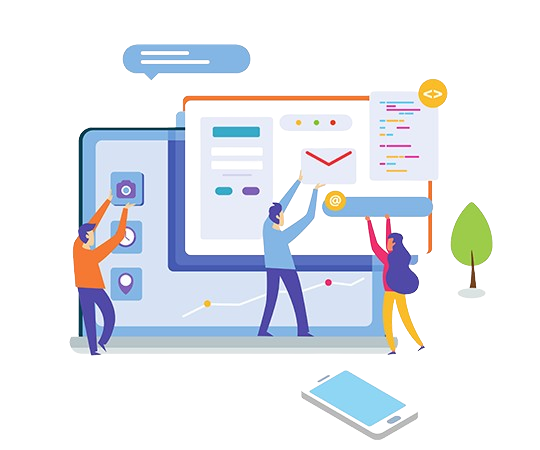
Web developers
To identify technical elements impacting a website’s search engine visibility, such as broken links or mobile usability issues. The structured data markup on the website is also tested and validated using this tool.

Pay-per-click (PPC) specialists
To monitor how effectively their website performs in search results, identified areas for development, and optimize PPC campaigns. These steps can increase the website's exposure in search results and increase visitors.
FAQ
Website owners may track improve their website’s presence in Google search results by using the free service Console for Google Search. You may check search performance data, see indexing issues, and submit sitemaps for indexing, in addition to getting insights into how Google crawls and indexes your website.
A score of one to ten is generally regarded as good, with 10 being the best. The average position should be regarded as a guide only, as it is based upon the keyword and the level of competition.
You must have a verified Google account and be the owner of the domain in question in order to access Search Console on Google .
A tool called Search Console on Google gives you information about how Google indexes and crawls your website as well as how well it performs in searches. Google Analytics measures user activity on your website, including the number of pages viewed, bounce rates, and lengths of engagements. Both programs offer several data sets that complement one other nicely and are helpful for optimizing your website.
Yes, it is a meaningful SEO tool. It gives you valuable information about how Google visits and indexes your website and enables you to locate and address any technical problems that can affect its search engine ranking. Search Console on Google is helpful for people in web development, content marketing, and other digital sectors in addition to SEO.
