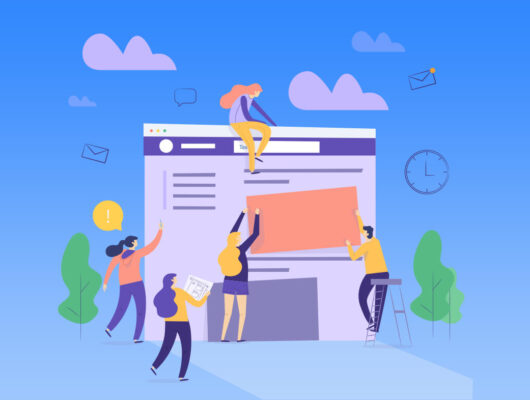Remarketing Lists
Remarketing lists in Google Ads allow you to target specific groups of users based on their previous interactions with your website, YouTube videos, or channel. By defining these lists based on various criteria, such as page visits, video views, likes, comments, and subscriptions, you can deliver targeted ads to users who have shown interest in your brand.
Website Visitors:
You can create remarketing lists based on users who have visited your website. By placing a tracking code or pixel on your website, you can capture user data and categorize visitors based on specific actions they take on your site. For example, you can create a remarketing list for users who visited a particular product page or added items to their shopping cart.
YouTube Video Viewers:
If you have a YouTube channel, you can create remarketing lists based on users who have watched your videos. By linking your YouTube channel to your Google Ads account, you can access viewer data and segment users based on the videos they have interacted with. For instance, you can create a remarketing list for users who have viewed a specific video or a series of videos related to a particular topic.
Channel Interactions:
You can also create remarketing lists based on user interactions with your YouTube channel. This includes actions like liking a video, commenting on a video, subscribing to your channel, or sharing your content. By targeting these engaged users, you can reinforce your brand and encourage further engagement with your channel.
Page Visits and Actions:
Remarketing lists can be defined based on specific pages users have visited on your website. For example, you can create lists for users who visited your blog, your product pages, or your pricing page. Additionally, you can include actions like form submissions, newsletter sign-ups, or downloads to further segment your audience.
Time Duration:
You can set the time duration for how long a user remains in a remarketing list after their last interaction. For instance, you can create a list for users who visited your website within the past 30 days. This allows you to target users who have recently engaged with your brand and are more likely to convert.
Combination Lists:
Google Ads allows you to create combination lists by combining multiple criteria. For example, you can create a list for users who visited your website and also watched a specific video on your YouTube channel. Combination lists provide more refined targeting options and allow you to reach users who meet specific criteria across different platforms.


Link Google Ads and YouTube Channel
Linking your Google Ads account with your YouTube channel is a crucial step to access the remarketing capabilities and effectively target your subscribers. This integration enables you to leverage the data from your YouTube channel and create remarketing lists based on subscriber interactions.
Sign in to Your Google Ads Account:
Go to the Google Ads website (ads.google.com) and sign in using your Google account credentials. Ensure that you have administrative access to the Google Ads account and the YouTube channel you want to link.
Navigate to the Tools & Settings:
Once you’re signed in to your Google Ads account, click on the “Tools & Settings” icon located in the upper-right corner of the screen. It resembles a wrench icon.
Choose “Linked Accounts”:
From the dropdown menu that appears, select “Linked Accounts” under the “Setup” section.
Click on “YouTube”:
In the “Linked Accounts” section, locate and click on the “YouTube” option. This will take you to the YouTube linking setup.
Select the YouTube Channel:
On the YouTube linking setup page, you’ll see a list of YouTube channels associated with your Google account. Choose the YouTube channel that you want to link to your Google Ads account.
Link the Channel:
Once you’ve selected the appropriate YouTube channel, click on the “Link” button to establish the connection between your Google Ads account and the YouTube channel.
Follow the Authorization Steps:
You may be prompted to authorize the link between the two accounts. Follow the on-screen instructions to grant the necessary permissions and complete the authorization process. This allows Google Ads to access the data from your YouTube channel for remarketing purposes.
Confirmation and Access:
After successfully linking your Google Ads account and YouTube channel, you will receive a confirmation message. You can now access the remarketing features and leverage the subscriber data from your YouTube channel in your Google Ads campaigns.
Utilize Remarketing Lists:
With the link established, you can create remarketing lists based on your subscribers’ interactions with your YouTube channel. These lists will be available within your Google Ads account, allowing you to target your subscribers with personalized ads on various platforms, including YouTube.


Video Ad Formats
- TrueView In-Stream Ads
- Discovery Ads
- Bumper Ads
TrueView In-Stream Ads:
TrueView In-Stream ads are video ads that play before, during, or after YouTube videos. These ads give users the option to skip after a few seconds, typically after five seconds. Advertisers are only charged when viewers watch the ad for a certain duration or interact with it, such as clicking on a call-to-action overlay. TrueView In-Stream ads allow you to deliver longer-form content and engage viewers who are actively watching videos on YouTube.
Discovery Ads:
TrueView In-Stream ads are video ads that play before, during, or after YouTube videos. These ads give users the option to skip after a few seconds, typically after five seconds. Advertisers are only charged when viewers watch the ad for a certain duration or interact with it, such as clicking on a call-to-action overlay. TrueView In-Stream ads allow you to deliver longer-form content and engage viewers who are actively watching videos on YouTube.
Bumper Ads:
TrueView In-Stream ads are video ads that play before, during, or after YouTube videos. These ads give users the option to skip after a few seconds, typically after five seconds. Advertisers are only charged when viewers watch the ad for a certain duration or interact with it, such as clicking on a call-to-action overlay. TrueView In-Stream ads allow you to deliver longer-form content and engage viewers who are actively watching videos on YouTube.


Ad Customization
Ad customization is a crucial aspect of creating effective video ads for your subscribers. By aligning your ad content with their interests and preferences, you can capture their attention, engage them, and encourage further interaction.
Visual Appeal:
Create visually appealing video ads that grab attention and leave a lasting impression. Use high-quality footage or animations, vibrant colors, and visually striking elements to capture your subscribers’ attention right from the start. Ensure that the visuals align with your brand identity and evoke the desired emotions or responses from your audience.
Compelling Storytelling:
Craft a compelling narrative that connects with your subscribers on an emotional level. Tell a story that aligns with your brand values, resonates with your audience’s aspirations or pain points, and showcases the benefits of your product or service. Use storytelling techniques such as relatable characters, plot development, and a clear beginning, middle, and end to captivate your subscribers and keep them engaged throughout the ad.
Personalization:
Tailor the messaging and content of your video ads to reinforce your brand and speak directly to your subscribers’ needs. Consider segmenting your subscriber base and creating different versions of your video ads that address specific interests or preferences. For example, if you offer a range of products or services, customize the ad content to highlight the most relevant offerings for each segment.
Unique Selling Points:
Highlight the unique selling points of your brand, product, or service that differentiate you from the competition. Showcase the features, benefits, or value propositions that are most appealing to your subscribers. Emphasize what sets you apart and why they should choose your brand over others.
Clear Calls to Action (CTAs):
Include clear and compelling calls to action in your video ads to encourage further engagement and drive desired actions. Whether it’s visiting your website, making a purchase, subscribing to your channel, or signing up for a newsletter, make the CTA prominent and easy to follow. Consider using overlay text or visual cues to reinforce the CTA and make it stand out.
Test and Iterate:
Continuously test different variations of your video ads to identify what resonates best with your subscribers. Experiment with different visuals, storytelling approaches, messaging, and CTAs. Monitor the performance metrics, such as view rates, engagement rates, and conversions, and use the insights to optimize your ads and refine your targeting strategies.


Targeting Options
Utilizing advanced targeting options is crucial to ensure that your YouTube remarketing ads reach the most relevant subscribers. By refining your targeting, you can increase the effectiveness and impact of your ads.
Remarketing Lists:
Targeting specific remarketing lists allows you to focus your ads on users who have already interacted with your website, YouTube channel, or videos. By targeting these users, you can deliver tailored ads based on their previous actions, such as website visits, video views, likes, comments, or subscriptions. Remarketing lists help you re-engage with users who have shown interest in your brand, increasing the likelihood of conversions.
Demographics:
YouTube offers a range of demographic targeting options, including age, gender, and parental status. By defining your target audience’s demographic characteristics, you can ensure that your ads are shown to users who fit within your desired demographic profile. This targeting option is particularly useful when your product or service caters to a specific age group, gender, or parental audience.
Interests and Affinity Audiences:
YouTube allows you to target users based on their interests and affinity audiences. Interests refer to users’ preferences and topics they engage with on YouTube, while affinity audiences are groups of users with specific interests. You can select relevant interest categories or affinity audiences that align with your target market to ensure your ads are shown to users who are likely to be interested in your offerings.
Custom Intent Audiences:
Custom intent audiences allow you to target users based on the specific keywords they have recently searched for on Google or engaged with across YouTube videos. By identifying relevant keywords related to your products, services, or industry, you can reach users who have shown a specific intent or interest. This targeting option enables you to deliver ads to users actively searching for information or solutions related to your offerings.
Placement Targeting:
Placement targeting allows you to choose specific YouTube channels, videos, or categories where you want your ads to be shown. This targeting option gives you more control over ad placements, ensuring that your ads appear alongside relevant content or on channels that resonate with your target audience. You can select channels or videos that align with your brand values or target audience demographics.
Life Events:
YouTube offers the ability to target users who are going through specific life events, such as getting married, moving, or graduating. By targeting users during these significant milestones, you can deliver ads that are highly relevant and timely, catering to their specific needs or interests during these periods of change.
Combination Targeting:
You can combine multiple targeting options to create more refined and specific audience segments. For example, you can target users who are in a specific age range, have shown an interest in fitness-related videos, and have subscribed to your channel. Combination targeting allows you to create custom audience segments that align closely with your target market.


Ad Frequency and Ad Sequencing
Ad frequency and ad sequencing are essential considerations to optimize the effectiveness and user experience of your YouTube remarketing campaigns
Ad Frequency and Frequency Caps:
Ad frequency refers to the number of times an ad is shown to an individual subscriber within a specific time period. Setting frequency caps allows you to control how often your video ads are displayed to prevent ad fatigue and ensure a positive user experience. Ad fatigue occurs when users are repeatedly exposed to the same ad, leading to decreased engagement and potentially negative brand perception.
By setting frequency caps, you can limit the number of times your ads are shown to individual subscribers over a specified time frame. This helps maintain the relevance and impact of your ads, avoiding overexposure and annoyance. Frequency caps can be customized based on your campaign goals, target audience, and ad format. Consider factors such as the length of your campaign, the frequency of new ad creatives, and user behavior to determine the appropriate frequency cap for your remarketing ads.
Ad Sequencing:
Ad sequencing involves creating a series of video ads that tell a cohesive story or guide subscribers through a journey. This strategy allows you to deliver a sequence of ads with different messages or narratives, building on the previous ad’s content and engaging viewers over multiple touchpoints.
Ad sequencing helps create a more immersive and personalized experience for subscribers. It enables you to gradually reveal information, showcase different aspects of your brand or product, or guide viewers through the buyer’s journey. By strategically sequencing your ads, you can create a narrative flow that captures attention, builds interest, and encourages action.


Conversion Tracking
Conversion tracking is a crucial component of measuring the effectiveness of your YouTube remarketing campaigns. By implementing conversion tracking, you can gather valuable data on the actions and conversions that occur as a result of your video ads.
Set Up Conversion Tracking Code:
Conversion tracking pixels are code snippets provided by advertising platforms, such as Google Ads, that you place on specific pages of your website. These pixels track when a user completes a desired action, such as making a purchase, filling out a form, or subscribing to a service. To implement conversion tracking for your YouTube remarketing campaigns, you need to set up the appropriate conversion tracking pixels on your website.
Monitor and Analyze Conversion Data:
Once conversion tracking is set up, monitor and analyze the conversion data regularly. This includes metrics such as conversion rate, total conversions, cost per conversion, and conversion value. These insights help you understand the effectiveness of your remarketing campaigns, identify areas for improvement, and optimize your targeting, ad content, and bidding strategies.
Optimize Campaigns Based on Conversion Data:
Use the conversion data to make data-driven decisions and optimize your YouTube remarketing campaigns. Identify high-performing ads, placements, targeting options, or remarketing lists and allocate more budget or focus on those areas. Conversely, identify underperforming elements and make adjustments to improve their performance.


Continuous Optimization
Continuous optimization is a critical aspect of running successful YouTube remarketing campaigns. By actively monitoring and analyzing the performance metrics of your ads, you can identify areas for improvement and make data-driven optimizations.
Monitor Performance Metrics:
Regularly review and monitor key performance metrics to gain insights into the effectiveness of your YouTube remarketing ads. Metrics to focus on include view rates (the percentage of impressions that result in a view), click-through rates (the percentage of viewers who click on your ad), engagement rates (the percentage of viewers who interact with your ad), and conversion rates (the percentage of viewers who complete a desired action).
Analyze Audience Behavior:
Dive deeper into the data to understand how your target audience is responding to your ads. Look for patterns, trends, or insights that can help you better understand their preferences, engagement levels, and conversion behavior. Identify any specific segments or demographics that are performing particularly well or underperforming.
Experiment with Ad Variations:
Test different ad variations to identify the elements that resonate most effectively with your audience. This includes experimenting with different visuals, messaging, calls to action (CTAs), and ad formats. Conduct A/B testing by running multiple versions of your ads simultaneously and compare the performance to determine which variations yield better results.
Refine Targeting Options:
Continuously refine your targeting options based on the insights gathered from your performance analysis. Experiment with different remarketing lists, demographics, interests, or custom intent audiences to find the most effective combinations. Adjust your targeting settings to focus on the segments that are driving the highest engagement and conversions.
Optimize Ad Sequencing:
If you’re using ad sequencing, analyze the performance of each ad in the sequence and assess how well they are guiding viewers through the desired journey. Consider adjusting the sequence, messaging, or creative elements to enhance the storytelling and drive better engagement and conversions.
Adjust Bidding and Budget:
Evaluate your bidding strategy and budget allocation regularly to ensure optimal use of your resources. Increase or decrease bids based on the performance of different targeting options, ad placements, or audience segments. Allocate more budget to the campaigns, ads, or targeting options that are generating the best results.
Leverage Insights from Conversion Tracking:
Utilize the insights gained from conversion tracking to optimize your campaigns further. Identify which ads, targeting options, or remarketing lists are driving the highest conversion rates and allocate more resources to those areas. Adjust your bidding and targeting strategies to prioritize conversions and maximize your return on investment.
Stay Updated with Best Practices:
Keep yourself informed about the latest YouTube advertising best practices, industry trends, and platform updates. Platforms like YouTube often introduce new features or optimization options that can enhance the performance of your remarketing campaigns. Stay up to date and leverage these opportunities to improve your results.